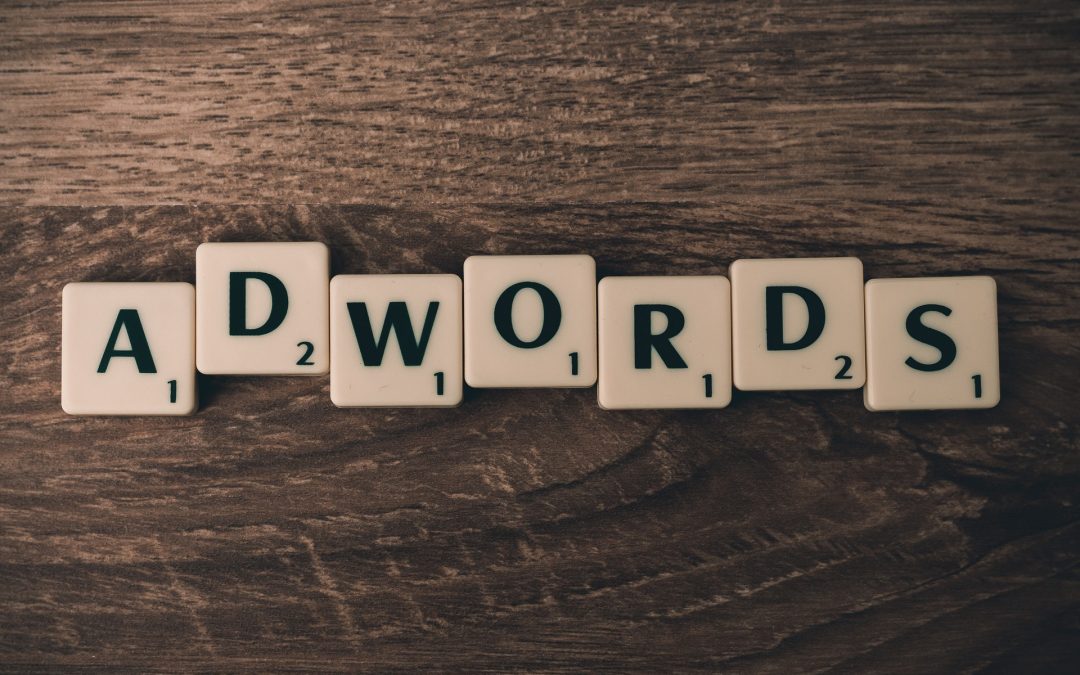Table of Contents
The main function of a PPC campaign manager when you get a customer account, which is already in use or has had previous activity, is to perform a thorough analysis on the Google Ads account. In order to find the mistakes that have been made, what has not been done, aspects of improvement and so on in order to optimize the account. So this is a “medical review.”
There are numerous advantages to be gained from a Google Ads Audit:
- Detecting problems and finding solutionsto them A detailed analysis of the entire account will identify various shortcomings that can be significantly improved.
- The creation of reports will be much easier and at the same time faster. As well as these will be more detailed.
- If we improve, as much as possible, our account, “google will treat us better” becausethe quality level of the account will improve significantly with all these optimizations. So our KPI’s are improving.
- If we have no problems and our quality level is good: the ROI will increase as a result.
However, to reach all these numerous advantages, the following checklist steps must be followed, in order to perform a complete audit on the account.
Google Ads Audit – THE ACCOUNT
There are different general aspects that are often overlooked. If we look at a tree this would be its trunk.
1- The account is linked to Google Analytics. With this link our data on Google Ads will also be reflected in the Analytics account and we will be able to better analyze campaign performance and paid traffic behavior.


2- Are you measuring your campaigns in any way? This is where conversions come in. You must have a pixel installed to be able to track your conversions. With Google Tag Manager this is much easier.

3- In case you have a Google Shopping campaign, it is important that you also have a link with Google Merchant Center. This platform will help you manage your campaigns in an easier and more comfortable way.

4- Observing, analyzing and creating Audiences is very important. Google provides you with audiences, while we can also create them ourselves. If we include the audiences in the campaigns we appear in more specific searches in relation to our offers and products.

5- Google Ads generates many insights. These appear in “Recommendations“, in most cases these recommendations are very good for the simple fact that they are not simple advice. Rather, they are changes designed specifically for your account. The crux of the matter is to analyze if they will really generate a positive impact on your account.
Google Ads Audit – CAMPAIGNS
Following the tree metaphor. The branches that this tree has are the campaigns that we have in our Account, independently if they are of Display, Shopping or Search, so much seeing the configuration as the campaigns without more.
In order to have the expected performance, and that nothing unusual happens, this step of the audit is absolutely necessary.
The points to follow are:
6- Do you take into account the demographics? This section must be analysed carefully. Maybe the product/service you want to promote is for an age range of 18-24 years and most of the clicks are being taken by an age group. This has to be pruned with a lot of care and taking into account the product or service being advertised.

7- What device does your traffic use? Maybe you have more mobile visits and you have to make a higher bidding adjustment in the case of mobile or computer searches. Keep an eye on the CPC and CTR here.
8- Do you have Display and Search campaigns together? Error! It is not best to have these two types of campaigns together, so my recommendation is to separate them.
9- Have you taken into account where they visit you from? In other words, if you’ve entered the “Locations” section. It shows you a map of where your clicks come from. Maybe you don’t want clicks from any province or country, or it’s just a local ad and you only want to do it in your city and exclude the rest of the territory.
10- Your company has opening and closing hours. Your campaigns too? It is necessary to analyze and study if it is convenient to publish only a few hours away. As well as only a few days.
11- Organization in a campaign is very important to improve management and obtain much clearer reports. So the names of your campaigns should have a name that by reading it you know what kind of campaign it is, what country it is in, the language, among others. A good way to organize your account is to follow the SKAGs model.
12- At point 4 we talked about the Audiences. Do you have remarketing campaigns? Audiences are good for this kind of campaign. If you do, you should check to see if you have the right audience.
13- What about branding campaigns? There are many companies that do branding campaigns to ensure that when they look for them they appear first (there are marketplaces that are bidding for their own brands) or because they want to make a brand or simply
14- The monthly budget you have for the account must be well distributed in the different campaigns. And that that budget is in line with your company’s objectives.

15- What bid strategy do you have? In Google Ads you can have different bidding strategies: Improved CPC, Maximize conversions/clicks, ROAS/CPA Target, etc. Let’s see which one is most interesting. In my opinion; Enhanced CPC is the best strategy as long as you have a good data history to be able to implement it. Ah! And also time, you have to set bids for each keyword.
16- Is the CPC going over the limit? Do you have the clicks you expected? What about conversions? You should look at these metrics almost daily to ensure good performance. To avoid unwanted expenses you can make use of automated rules to avoid some scare …
Google Ads Audit – AD GROUPS
(Ad Groups, Keywords, Ads, Ad Extensions and Landing Pages)
If we have already seen the roots and the trunk of our account, now we have to go to the branches. The branches are the Ad Groups.
For Ad Groups
17- Are your Ad Groups well structured? It is important that there is a clear predefined structure. It will help us to optimize in an easier way.
18- Do you have a specific Ad Group for each product? This is important to further segment your ads
19- Similar to step 18; Do you have Ad Groups with specific audiences? It is good to have them, if possible, because of the customization of the ads.
20- Do you have Ad Groups for each keyword? This is really useful and more in CPC campaigns.
For Keywords
21- Have you done keyword research? Doing a keyword study is a guarantee of part of the success. It helps you get the keywords for each Ad Group as well as what negative keywords to include. And if you don’t know the sector, it helps you understand it and how potential customers search. It’s like market research.
22- Do your Ad Groups have an optimal number of keywords? It is important not to exceed 10-15 keywords within each Ad Group.
23- Do you know all kinds of keywords? There are different types of keywords, from exact to sentence matching.
24- Do you work the long tail? If you work it, you are sure to have good returns because everything becomes more specific and focused on the client.
25- Do you repeat keywords in two ad groups? You have to be very careful with that, because if so you are competing against yourself.

26- If you separate your ad groups in Exact and Wide you must not forget that you must deny the exact keyword in the Wide ones so that they do not overlap.
27- Do you havelists of negative keywords? This is very important to optimize your account. You must take into account the search terms as well as predefined lists for any type of account. These predefined lists can talk about information (what, where, how, opinions) or competition.
28- Do you take into account the impressions your keywords receive? What about the CTR? This has a positive impact on your account if you have it under control, in order to improve the Quality Level of the keywords.
For Ads
29- Do you have several types of ads? In my opinion, it is best to have three different types of ads. This way Google alternates and after a while you can see which ones have been more successful and which ones have not. It would be like an A/B test.
30- Have you created the Adaptive Search Ads? These are focused on mobiles. It is important to have them as more and more people are buying via mobile phone.
31- Do your ads contain the keyword in their title? It is very important that it does. Whether it’s for positioning or for appearing in the title.
32- Check your spelling. The reader doesn’t like to see spelling mistakes, if you have them they probably didn’t click for that reason.
33- Do you have a Call to Action within your ad? If you want them to click on your ad, it is vital that you have a relevant call to action.
34- Do your ads go to the landing page your customers are waiting for? It’s important to review this. If you don’t go where you expect, chances are you won’t get any conversions with this ad.
35- Do you comply with Google Ads Policies? This is VERY IMPORTANT, if you want your ads to appear and not violate anything.
Ad extensions
36- Check any extensions that are already in. With the ones you have try to see if you need more, or there are some you should exclude.
37- If you sell different product categories: Do you have the site link extension?
38- If you have a physical store: Do you have the location extension enabled?
39- Within your company, if you have customer service offices by phone. You must put call extension.
40- Do you have free shipping? Deliveries in 24/48h? Then you should add the text extension.
41- For special occasions such as Cyber Monday, Black Friday, Christmas, January/July sales and so on. You can set extensions that last a certain amount of time.
Landing Pages
42- Are you ready to start converting on your website?

43- All the landing pages of your website are optimized enough not to generate friction problems with the client.
44- Taking into account that more and more users are buying via mobile; do you have an optimized responsive design?
45- Do you have the tracking pixel installed? This is how we make a synergy with the Facebook Adsand Instagram Ads campaigns.
Following these steps, to audit your account, you will be able to have more optimized your website while having a clear and defined structure with everything at hand either to analyze, change/improve or even generate your reports to customers.
If you liked this post, I recommend you not to miss our Google Analytics Audit in 45 steps.