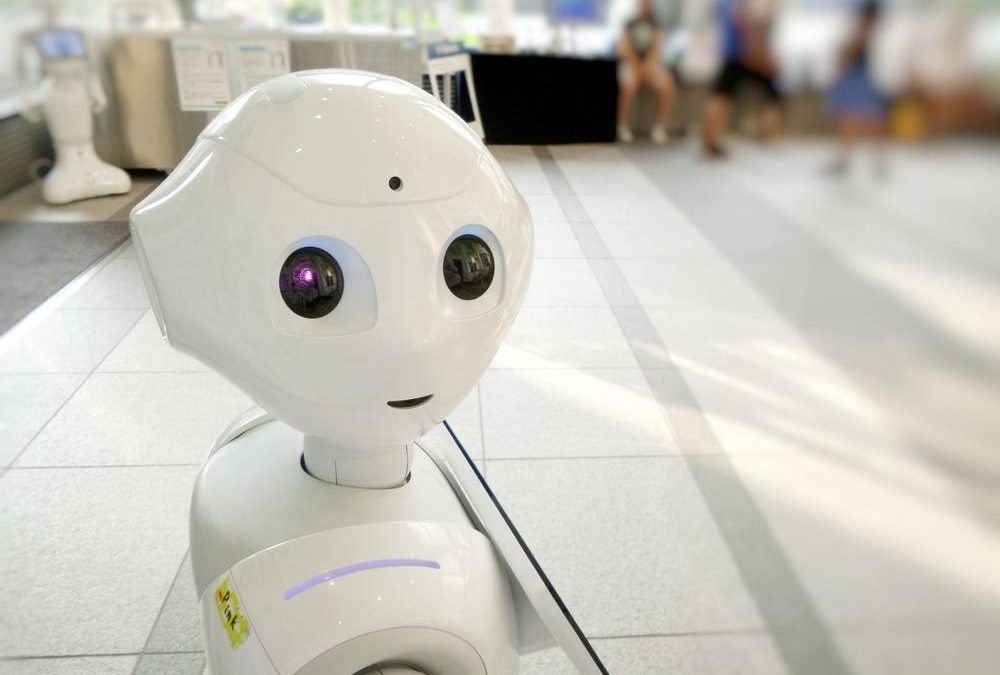Table of Contents
Before using Faccebook Power5, when you manage your Facebook ads, it is likely that every day you will find yourself in front of your screen with something like this:

Dozens and dozens of advertising campaigns, each containing dozens of additional ad sets.
And yet, every week, you spend dozens of hours, in front of your computer, managing your campaigns, adjusting the budget according to the results, stopping the ads that don’t work…
All this, with the sole objective of generating more sales and increasing the turnover of your e-commerce.
There are hundreds of blog entries and videos on the web that give you strategies to generate more sales with Facebook and Instagram. But in spite of everything, you’re still frustrated because you can’t grow your shop as fast as you want to. And deep down, you start to wonder if Facebook can really work for you.
What if I told you that among these strategies, there is one that allows you to scale more easily, generate more revenue, while spending less time analyzing your ads?
It sounds like a typical guru message, but the Facebook Power5 deserves your attention.
Facebook Power5, what is it?
In 2019 Facebook announces its novelty:
The Power5.
Power5 represents the 5 techniques you need to implement to give your campaigns the best foundation and make it easier for you to scale up your campaigns.
Power5 is proof that Facebook has become smarter than all of us and that it is better to collaborate with it than to think of it as an outsider. You can keep fighting, but it’s worth giving Facebook Power5 a chance.
In this article, we will see what 5 methods to use to get the best campaign structure before thinking about scaling up.
Power5 – Auto Advanced Matching
Firstly, the key to optimising your campaigns will be the complete installation of the famous pixel.
The Facebook Pixel is a line of code that is placed on the website and allows you to track activities such as: add to cart, initiate payment, purchases, etc.
But by enabling the advanced automatic matching option, Facebook will be able to collect additional data from your shop’s forms:
- E-mail address;
- First name;
- Last name;
- The city; Etc

This allows you to expand the data “capture zone” to find even more prospects and improve the accuracy of retargeting campaigns.
To activate this function, it is very easy and fast:
1 – Primero, ve a tu a tu Business Manager;
2 – Then go to the Event Manager.

3 – Select your pixel and open the “Settings” tab
4 – Scroll to the bottom of the page;

5 – In the “Automatic Advanced Matches” section, click on the activate button;
¡Et voilá! Check again that all the buttons are activated.
Power5 – DPA or Dynamic Ads
When you visit a product page and return to Facebook, an ad may appear with the product in question and even other add-ons. That ad is DPA.

Facebook and your e-commerce platform will be responsible for exchanging data so that you can address the same person and offer them the products in which they have shown interest.
Once again, DPA is a way of giving Facebook more options (and fewer restrictions) on the product it has to sell.
With DPA, Facebook not only controls the locations, structure and data of events, but also the products you sell. The more you feed it, the better it will behave.
To find out more about DPAs, see our article on Facebook for ecommerce.
Power5 – Campaign budget optimization or CBO
Previously, when we launched a new campaign with multiple ad sets, it was only possible to put a budget on each ad set.
What often happened was that some sets of ads worked, but others did not. Naturally, we reduced the budget of the bad sets to increase the best ones manually.
Of course, those same hearings that worked one day ended up generating bad results after the budget was increased. This situation made the optimisation very unstable and, more importantly, non-value-added, as we had to constantly be behind the screen to anticipate bad results.

Optimising campaigns was more like juggling a broken arm.
That’s why Facebook launched the Campaign Budget Optimization or CBO, a tool that allows you to erase this unnecessary work and centralize your budget at the highest level: the Campaign.

Why does CBO of Facebook Power5 favours me?
Because instead of blindly spending on audiences that work (or don’t), Facebook will always favour the best ad-sets and automatically reduce the budget of unprofitable ad-sets (depending on the target chosen).
And, as experience has taught us, an audience that stops being profitable one day can be profitable again a few days later. And Facebook takes this into account. It saves you from making overly drastic decisions and always having a way out if one of your audiences starts to cost you too much.
It also helps you to expand your campaigns
Allocating the budget to the campaign and not just to the set of ads allows you to optimise your campaigns.
For those who are more cautious, they still have the possibility of setting minimum/maximum costs for each ad set.

However, I advise you to pay attention to this option, as it could limit the ability to optimise your campaigns. Now, if you have a budget, you can always do tests.
In short, with the CBO, Facebook invites you to stop spending on ad sets that no longer work and avoid the degradation of your results.
Power5 – Automatic Placements
The main benefit is that Facebook automatically manages investments to maximize the number of conversions.
Facebook recommends avoiding the selection of a single location, because you are forcing them to publish content in a saturated space, which will result in :
- Do not continuously publish your ad (because there is a better one among your competitors).
- Slow down your learning curve and decrease your optimisation.
- According to Facebook tests, automatic placement on all platforms could reduce your costs by 20%.

However, don’t forget to organize your ads in Story formats to get the best possible look.

In short, with Automatic Placement, Facebook invites you not to use only locations that have become too expensive or inaccessible at some point.
Power5 – Account simplification
Facebook recommends that you use the simplified account structure and ensures that your ads are optimised and your budget is optimised.

The simplified account structure would have the following format
- An objective of the campaign
- Two or three ad sets
- Five or six ads in each set of ads
For example, instead of having:
1 acquisition campaign with an interest in “white wine”;
1 acquisition campaign with a “red wine” interest;
1 acquisition campaign with interest in the “Rosé wines”.
All these interests are combined in a single “Wines” acquisition campaign that brings together all these interests.
In particular, make sure you favour a wide audience rather than a limited one, because with an audience that is too small, Facebook will be limited in its ability to guide you and your costs will increase considerably.
Benefits of using the simplified Facebook Power5 account
- Reduce audience dispersion: The use of many ads means that you may find yourself competing with yourself, trying to reach the same people in different ads.
You will reach fewer people and increase your advertising costs.
Let Facebook take care of that.
- Optimise your budget faster: let Facebook choose the ads that best suit your audience and goals
Conclusion
The Facebook Power 5 tools rely on the artificial intelligence of the Facebook platform and automatic learning through the behaviour of your users. Its aim is to help e-commerce to increase their sales.
These tools give you information about your audience, how they behave, how they react to your campaigns, and then Facebook adjusts and positions your advertising accordingly.
By allowing Facebook to use its artificial intelligence for your ads, you can get better sales results, higher ROI and lower cost conversions.
Obviously, you can continue to manage your campaigns as usual, but I would not be surprised if automation is increasingly present, probably even eliminating many manual options.