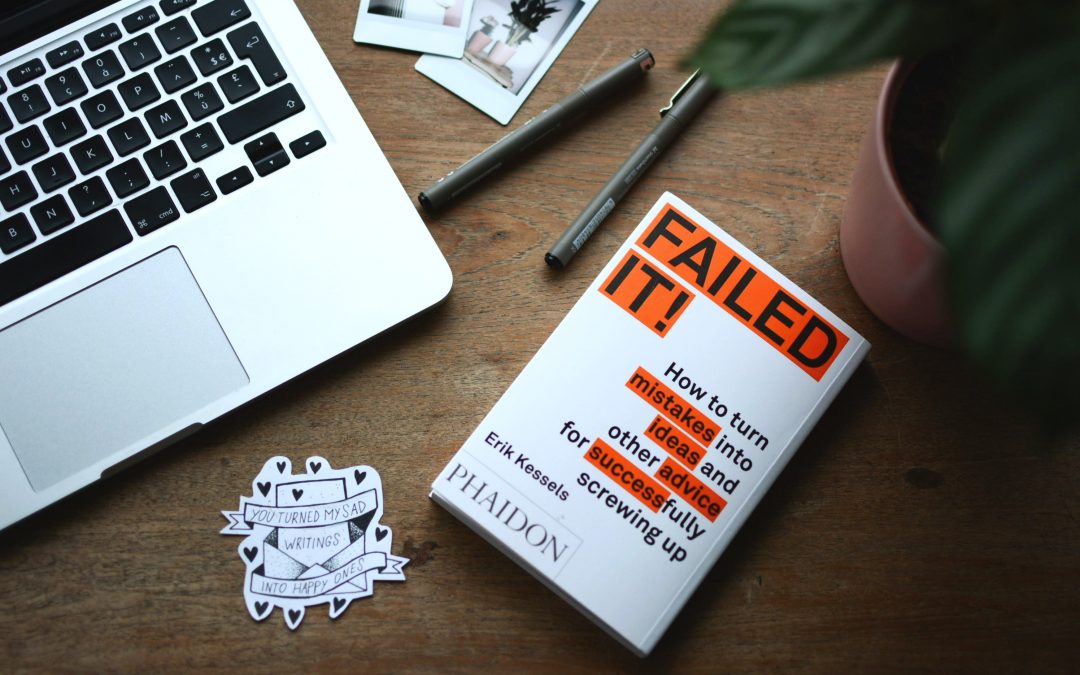Table of Contents
You keep making mistakes on Google Ads, so if you are reading this it is because in the last weeks, or even months, you have seen how your account or some of the accounts you manage on Google Ads have suffered a decline in performance, CTR’s, clicks or either with the conversions. I mean, things aren’t going as well as they were in the beginning.
Something inside you is telling you that something is being done wrong or something is not being done or has been left undone. So in this post I’m going to tell you the 10 most common Google Ads errors that can be affecting your account and maybe they are telling you that you need professional help.
So, take note and be as objective as possible regarding these 10 errors in Google Ads and those in your account.
Has it been a while since you’ve changed anything?
This is one of the most common errors in Google Ads of all. If you haven’t touched or changed anything in your Google Ads accounts for weeks or even months this can be one of the most common errors. I wouldn’t like to use the more than typical “renew or die” topic (even though I’ve already said it).
What I do say is that you should “pamper” your account and keep an eye on it daily and try to change different things based on how your campaigns are developing, based on the different indexes that the Google Ads interface shows us, and how the client interacts with your campaigns.
It is important that you study the behavior of the customers that come to your website through your campaigns. Google Analytics can be a great ally here.

A good Google Ads account, with good results, is one that we have pampered every day. We have been optimizing and making small changes to polish it.
If you don’t have time for this, what I recommend is that you hire external PPC services. In the end, by outsourcing, you are gaining money and time to spend on other aspects of your business.
I just do what Google Ads tells me to do in Recommendations
Another big mistake in Google Ads. And I really think it’s a huge mistake. I must also say that there are certain recommendations that are good or appropriate for your company, such as ideas for new keywords or reduction of bids. This last one only in case you have campaigns with many groups of ads and it is very laborious to readjust the bids of all the campaigns.
In my opinion, it is a big mistake to heed recommendations for an infinite number of reasons. But one of the ones that has always shocked me a lot is when you get the “Increase Your Budget” recommendation. In most cases it is clear that campaigns ask you for more budget, but the shocking thing here is that if you accept this budget increase Google Ads will enter a vicious circle and will ask you for more and more budget
So, in the end, no one knows better than you what the objectives of the company are in relation to your campaigns, the budget you have. In other words, Google Ads advises you without knowing what you expect from them or for what purpose you are setting up your campaigns. So no one is better at making suggestions and making changes than you.
Low click rate
Following the Google Ads error list; the CTR of several campaigns has been decreasing until falling colossally. This means that as you appear in searches, those who search for the keywords you bid on are making fewer and fewer clicks on you.
This may be because, for example, you have not optimized your negative keywords on a daily basis. You still have time to optimize it, here I explain in more detail how to do it.
This is a mistake for two reasons; firstly because Google will understand, that having a low CTR, your ads are not relevant for users so your position will rank down. Also, if it is not relevant to the user, your CPC will increase. And the second mistake is that you’re not optimizing by cleaning up those keywords you don’t want to show up for.
Chaotic account structure
You must have a good account structure to be able to control and optimize everything in the most comfortable and simple way. In the end you should be fluent in moving around in your Google Ads account. If everything is mixed you will not know very well where to go or for example which campaign has better performance.
With a good structure you can distribute your budget more efficiently. And this is something we all like.
In the end this is like the simile of a house; if you do not have a good foundation, it is very difficult to finish building a house as you had planned or as you expected. If you don’t know how to structure the account I have the solution this is the method I usually use in most of the accounts we manage.
You’re not a big fan of A/B testing with the Copys
And that’s an… ERROR! Yes, in capital letters.
Google Ads has been progressing in its updates and adapting to the demands of the ads. It is now much easier to do A/B testing.

In these new A/B tests, you can change your ad titles, slug and even descriptions and see which one works best for either keeping what you had or changing it. In the end this is about trying out different things, measuring the impact they generate and evaluating it to end up making the perfect ad. When you get it, you’ll probably end up taking another A/B test.
So, testing is something primordial in the world of CFP and has some relation with the first error I mention in this post. If you still want to make it more fun you can bet on Friday breakfast with a partner to see which option is the winner.
By the way, this evidence needs enough data to make an accurate decision about it. So you have to leave about 90 days to make a decision with certainty. If you want to know more about A/B tests I invite you to read this post.
You don’t know if there are conversions
Following for bingo with Google Ads errors, you can have very good CTR results, clicks, very low CPCs in all your accounts and a long etcetera of good data, or maybe not so good. But if you don’t know the conversions you generate you don’t really know the actual performance your campaign is having. Since you are losing information on the conversion rate or cost per conversion among others.
To track conversions you should have the Google Ads pixel correctly installed on your website. Installing the Google Ads Pixel is quite simple with Google Tag Manager. But first of all you have to create it.
The simplest steps would be to go to “Tools and configuration”, from there on the measurement column click on “Conversions”. In the screen that will appear you can see if you have a pixel or not, and if it is working correctly. In case you don’t have it, start creating one. I’m warning you: it’s not very difficult, don’t worry.
The same applies if you are looking for leads with your campaigns. So you know: no pixel no party.
You don’t use the negative keyword lists
Negative keyword lists are a must, and should be so from the first moments you activate your campaigns.
If you want to optimize from the very beginning of your account you should optimize this on a daily basis. In the end what you are doing is avoiding unwanted or unrelated clicks on your product. And even more so if you want to work on the long tail with broad sentence concordance, you must take it to the limit.
What you get by controlling this is that your budget will not be affected by unwanted searches and you will spend it efficiently on the keywords that really matter. You won’t show up for searches you don’t want to show up for either. For example if you sell products you would not like your ad to appear in searches that seek information or opinions about your products. With these two things your CTR will suffer a positive increase for the account.
You don’t use Google Shopping
Google Shopping ads are very visual and customers like them more and more. The reason is because they stand out among the search ads (in fact sometimes overlap with them), as they appear with the image of the product. Therefore, if the product the customer is looking for appears in the image according to what the customer wants, the probabilities that he will click on this Shopping ad and not on a normal text ad are higher.
Don’t know how Google Shopping works? Here’s a step-by-step guide on how to campaign on Google Shopping from scratch.
Neither audiences…
Audiences on Google Ads, as well as Facebook and Instagram Ads, serve to target your ads to a group of people with certain interests or tastes in particular topics. so you must include Audiences in your campaigns to impact those who are your target audience.

So you can also pull this guide to add audiences to your ads to reduce Google Ads errors.
Google Ads is not your specialty… and neither are you interested
If in the checklist of errors of Google Ads you have everything with sticks … is that perhaps this of the world of Google Ads is not your thing and you have to trust professionals. Still, if you want to give yourself a chance you can try a Google Ads Audit.
But if you can’t even turn the tables on those, I have to say you’re in luck. In AdKonversion we are willing to improve your account and achieve your long desired goals.