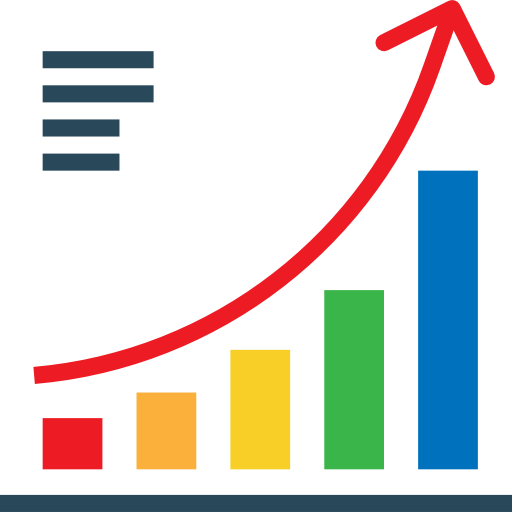Table of Contents
Have you ever thought of grouping the common points of your customers (profession, age, purchasing behavior …) to find other people who share the same characteristics to offer them your services or products?
If this is not the case, you should consider it, as it is a great alternative to expand your clientele.
In fact, people who have several points in common are likely to be interested in the same products or services.
The technique is interesting, but now the question arises: How will you know everything about your current customers?
These customers didn’t necessarily give you all their personal information…
You can try to search for them one by one on Facebook and build a subjective basis for finding others, but it would take a long time.
Fortunately, Facebook has a tool for advertising campaigns, namely Lookalike audience on Facebook.
Lookalike audience: What is it?
Before we focus on Facebook’s concept of a similar audience, let’s find out how Facebook can help you find information about your customers more easily – forget about manual tasks.
Facebook has placed great importance on information. Unlike us, this social network has a lot of user data and that’s a euphemism.
This social network has about 2.45 billion active users a month! To reach these figures, Facebook uses a foolproof technique: it’s free. Yes, creating an account or a page on the platform does not cost you anything.
In return, you must agree to their terms of use, including the data that concerns you and that you share on Facebook. From your connections to your behavior on external pages (pixel), Facebook is able to have a very accurate profile of you.
The use of cookies is also mentioned in these conditions. For example, with the Facebook Pixel, advertisers can show you ads after you have visited their website; this is called retargeting.
All this to tell you that all data communicated by Facebook is used. All the data.
Let’s go back to the Lookalike Facebook audience.
Origin of Lookalike audiences on Facebook
It is an advertising campaign tool that allows Facebook to automatically create a similar audience from a source audience.

This similarity is defined by the information available on Facebook.
To get lookalike audiences, we start by creating a source audience. The source audience can be accessed through the list of people who interact with your brand.
To create a custom audience, you can use a relevant list:
? from your leads.
? Subscribers to your newsletter.
? People who interact with your brand and your content on Facebook (like, comments, shared actions, etc.)
? Participants in your events
? People who interact with your Instagram account
? People who have bought on your website (? this audience is usually very interesting)
From your source audience, Facebook will search for other users with similar attributes. The resulting audiences are lookalike audiences.
What are the advantages of a Facebook lookalike audience?
Lookalike audience on Facebook eliminates a big headache for marketers who want to target new customers.
In fact, without this tool available on the social network, you have to discover your ideal audience via interests. This is an effective, but rather delicate technique to implement, as you must determine for yourself the interests of your potential customers and identify those who are likely to be interested in the products or services you offer.
Selecting an audience by interest seems easy, except that you need to do in-depth research and devote time and resources. Also, results are not guaranteed and you could lose real buyers.
You can’t beat the artificial intelligence of a tool like Facebook.
For all these reasons, Lookalike Facebook audiences have proven to be the best solution for targeting potential customers thanks to their huge variety of data.
You can access your client’s information without lifting a finger, the tool makes the connection with other people to form similar audiences.
Keep in mind that these audiences reach a large number of people who do not yet know your brand.
How do I create a Lookalike audience?
Now you know what a lookalike audience is. To create one, you must have a source audience. It can be a personalized audience (for example, your customers) or fans of your Facebook page. Remember that the personalized audience refers to this audience you create from people who interact with your brand.
Customized audiences can be small because they are highly segmented. They depend on the number of visitors to your website or Internet users who interact with your Facebook page or the number of buyers you have available on your list.
En caso de que tengas un gran número de visitantes a tu sitio o muchos usuarios que frecuentan tu página de Facebook, sepas que este es un activo clave en la audiencia de Facebook.
Customized audiences can sell out quickly due to their small size. Therefore, it is advisable to create lookalike audiences. This tool allows Facebook to analyze the source of your audience, to define the specific characteristics of this audience in order to identify people with the same characteristics.
Prerequisite for creating a lookalike audience
Creating a lookalike audience on Facebook requires some prerequisites, the first of which is being the administrator of the Facebook page or being able to exploit the data coming from the pixel installed on the website.
The second, quite obvious, is to have enough data and a defined audience.
If you just created your account today, you won’t be able to choose an audience from visitors to your site or from your recent Facebook page.
Steps to create lookalike audiences on Facebook
To create an audience similar to this audience, go to the “Audiences” section and then to “Creating an audience”

➤ Choose “Lookalike Audience”

➤ Then choose the feed (the custom audience you just created)

➤ Choose a country
➤ Finally, choose the size of the country (knowing that 1% of the size of the country represents people whose profile is almost similar to the population of its audience.)
➤ You now have a new audience similar to the one Facebook automatically renames.
If you already have a qualified customer base, the CSV list can be imported here into Facebook through your ad manager.

The data file is automatically analyzed by Facebook, you must indicate the location of the various elements of your files.
Once your audience has been imported into the Facebook Ad Manager, click: create a lookalike audience.
Then you can choose several options, geographical location, …
The size of the audience makes it possible to widen or reduce its field of action, with a small percentage you will get the most accurate audience possible, if you choose a larger percentage, your audience will be less accurate. The size of the audience helps to broaden or narrow its scope.
The only thing left to do is to choose the audience when creating your campaigns.
Audience advertising works best if you have collected data from your customers over several weeks, in fact, a similar audience is fed to grow using similar profiles. Therefore, the more accurate and numerous the information is, the more significant the results will be.
This is the easiest custom audience to create if you do not have a Facebook Pixel or if you do not yet have traffic to your website.
After creating a lookalike audience, Facebook will find people for you with a similar profile to the people in your personalized audience.
Creating a lookalike audience is a great asset in your digital marketing strategies, as it allows you to address different markets.
If you have Spanish clients, for example, and you want to conquer the French market, Facebook will create a similar audience in this country.
Keep in mind that the 1%-like audiences are similarity-optimized audiences, hence their small size.
If you are new to the Facebook audience, ideally you start with an audience similar to 1%. After the exhaustion of this audience, you can go up to 2% and so on.
By doing so, you will have better control over your costs while gradually increasing your similar audiences.
What is the recommended size for the source audience?
It is clear that the size of your source audience allows you to tap into similar larger and more qualitative audiences. If you import a qualified base of 10,000 people, your chances of success will increase tenfold.
According to Facebook, the ideal source audience is between 1,000 and 50,000 people. However, the social network recommends a qualitative source audience. If you can afford it, it is advisable to create similar audiences of your best customers.
How do you use similar audiences on Facebook for your campaigns?
To use similar audiences from Facebook in your ad, within the Business Manager and at the Ad Set level, go to “Audience”, “Custom Audiences” and then “Lookalike Audience”.

If you wish, you can also segment your audience and choose:

- Age group
- One or more cities in your country
- Gender (male or female)
On the other hand, do not segment more by interest or behavior, since similar audiences were created based on behavioral criteria, social demographics, or even the interests of the members. In other words, these are already segmented audiences.
Segmentation by interest and similar Facebook audience behaviour is only appropriate if you want to address a specific market segment or if it is a local business.
Also, keep in mind that segmentation according to socio-demographic characteristics will allow you to obtain an audience composed of at least 200,000 people. This audience size is perfect to start your advertising strategy. In addition, if you have provided a quality source audience to generate a similar audience, Facebook’s advertising algorithm will take care of publishing your ads to your new, similar audience.
What kind of lookalike audiences on Facebook can you create?
Now that you know how to create similar audiences, keep in mind that you must do it rigorously to get quality audiences that meet your needs.
The mistake to avoid is creating lookalike audiences with your page’s fans, as the audiences will be poor. It is better to create a lookalike audience related to your goals.
So, if you want to increase your sales, for example, use a customer file as in our example above or a list of potential customer email addresses as a source audience to create similar audiences.
Keep in mind that the Facebook Lookalike audience is a real professional tool that the social network puts at your service for free.
Well used, you can get good results.
Here are four interesting examples for creating similar audiences on Facebook:
? Lookalike audiences created from a file of qualified customers
? Lookalike audiences based on the readers of your blog.
? Lookalike audiences created based on video views
? Lookalike audience based on a list of prospects
These are just a few examples of similar audiences created for a specific purpose.
For an e-merchant, the best similar audiences are those created from a customer file or customer list. These are not just prospects, but qualified potential customers; people who have already expressed their interest in the products offered by e-commerce.
It is important to keep in mind that creating an audience is not as simple as it seems, it is one of the most difficult goals to achieve on Facebook.
However, if you have a good understanding of the advertising tool, you will get much better results than the basic interest segmentation.