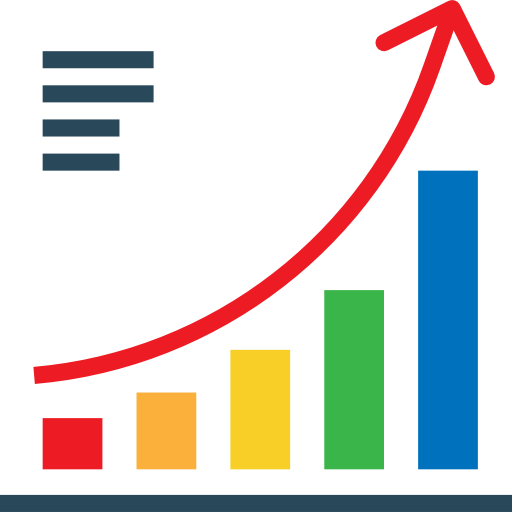Table of Contents
It’s easy to create advertising campaigns on Facebook ads for ecommerce. They make it simpler and simpler; Or so it seems.
Until campaign management is 100% AI issue (it will come), we can still use our imagination, experience and creativity to get the most out of our Facebook campaigns.
We propose a strategy in 3 stages, as if you had to start from scratch. ?
Incoming. What you need to get started with Facebook Ads for ecommerce
Install pixel
If you use Facebook ads, or plan to use them soon, then you must install and use the Facebook pixel.
I’m sure you know him already. You know, it’s thanks to this little code that brands can show you on Facebook (and Instagram) the products you’ve seen, but haven’t bought!
What is the Facebook pixel?
Simply put, the Facebook pixel is a snippet (Javascript) that you place on your website pages.
Allows you to “track” (or track) people who visit your website.
It also tracks your ad conversions and lets you create retargeting audiences based on people who have visited your site or some specific pages.
They’re called custom audiences.
If you’ve never heard of the Facebook pixel, you just learned something! Thanks to the pixel, you can show ads on Facebook and Instagram to everyone who has visited your website (as long as they don’t clear their cookies).

Photo by John Dancy on Unsplash
With the Facebook pixel … you have a second chance to turn your visitors into prospects or buyers.
Facebook provides you with this code and you must place it on all pages of your website.
How to create the Facebook pixel and install it on your website?
Now that you know what the Facebook pixel is and what it’s for, it’s time to create and install it on your website.
Step 1: Go to
Ads Manager. Here is the link to access Ads Manager directly.
Click the menu at the top left (3 horizontal bars) and then in the Results and Reportssection, click “Pixels”.

Step 2: Click “create a pixel” and give it a name.
You’ll have a chance to change it later.

After clicking “Create a pixel” …
Note that you only have one pixel per ad account. If you manage multiple websites, you’ll only have one pixel at your disposal, but you can filter the data by domain name!
Step 3: Install the pixel code on your website.
To install the pixel on your site, Facebook offers 3 solutions.

The first solution is to use an integration or tag manager (such as Google Tag Manager).
If you use a tool like Shopify, Magento, WooCommerce, BigCommerce, Wix or Squarespace you will simply be able to follow the instructions provided by Facebook.
By clicking on theCMS (Content Management Systemyou are interested in, Facebook will give you the installation procedure to follow.
There is also an installation method in WordPress through a plugin that Facebook offers to download.
The second solution is to install the code manually, that is, copy and paste the code into the header tags of your website pages, and this on all pages so you can have an effective tracking. This solution is not recommended, especially if you have a website with numerous pages or if you have never edited source code.
As a third solution, if you don’t use any of the listed CMS or a homemade CMS, you can also email the instructions to a developer.
Step 4: Make sure your pixel is installed correctly.
Once your pixel is installed, you should be sure it works!
You can install the Facebook Pixel Helper extension on Google Chrome.
This is a Google Chrome extension that lets you see anywhere (including yours) if a Facebook pixel is installed.
Once the extension is installed, you will see in your browser in the top right the small icon of the extension.
Click on it and the extension will tell you if your pixel is working.

In addition to validating that your Facebook Ads pixel for ecommerce works correctly, it also helps you identify any issues.
Create a Facebook Page
There’s no difficulty in creating a Facebook Page for your business. In the following link, you can find out how to create your Page:
https://www.facebook.com/business/pages/set-up

Having an Instagram account
If you want to take advantage of 100% of Facebook’s advertising platform, keep in mind that Instagram is also fully integrated.
I advise you to create an Instagram account for your company so that you can advertise on the 2 platforms in parallel. Data is complemented and shared.

For more info about Instagram for business, nothing better than the official page itself: https://business.instagram.com/
Create the first custom audiences
Custom audience from a customer file
We cannot harass our contacts, customers or prospects, with emails. Therefore, it is interesting to import customer files, leads, newsletter subscribers, etc., to Facebook, to suggest specific content or offer them more personalized content.
It is a more respectful marketing, which allows us to pass through another channel, widely used by a large part of the population.

If your files contain a lot of data, you always have the ability to segment to deliver the most specific advertising possible.
For example, you can import lists created based on a category from your ecommerce, or your customers’ Life time value,..

For more information on creating a custom audience based on importing data we advise you on the official page here: https://www.facebook.com/business/help/170456843145568
Audience from visits to your website
It’s probably the easiest audience. However it is very interesting because it offers an unusual opportunity.
You don’t know who your visitors are: but thanks to the Facebook pixel, you’ll be able to offer them an ad on Facebook and/or Instagram. And this, without any other technique other than having put the already famous pixel on your website.
You can even direct users to certain pages to provide them with content directly related to their previous visit.
Audience from your Facebook/Instagram accounts

You have many options available to create audiences from your Instagram/Facebook accounts:
- Everyone who has interacted with your business
- Anyone who has visited your business profile
- People who have
- interacted with a post or ad,
- sent a message and your business profile,
- saved any post or ad.
Use Standard Events
Facebook lets you play with a few standard events. To implement those events, you can use existing plugins on your ecommerce platform or integrate those events via script.
That table shows you the standard events available on Facebook:
| Acción en el sitio web | Descripción | Código de evento estándar |
|---|---|---|
| Added payment information | Entering payment information in the payment process (for example, click, billing information landing page, and so on) | fbq(‘track’, ‘AddPaymentInfo’); |
| Item added to cart | Entering items to a shopping cart (e.g. click, landing page of an “Add to cart” button, etc.) | fbq(‘track’, ‘AddToCart’); |
| Item added to wish list | Entering items to a wish list (e.g. click, landing page of a “Add to Wish List” button, etc.) | fbq(‘track’, ‘AddToWishlist’); |
| Registration completed | Sending a registration form (for example, completed subscription, registration for a service, etc.) | fbq(‘track’, ‘CompleteRegistration’); |
| Contact | Phone call, SMS sending, chat conversation or any other contact between the customer and your business | fbq(‘track’, ‘Contact’); |
| Customize product | Customizing the product using a configuration tool or other company-owned application | fbq(‘track’, ‘CustomizeProduct’); |
| Donation | Donating funds to your organization or cause | fbq(‘track’, ‘Donate’); |
| Find location | A web search or app for one of the business locations that suggests you intend to visit | fbq(‘track’, ‘FindLocation’); |
| Payment initiated | When someone accesses the checkout process (for example, click, “Pay” button landing page, etc.) | fbq(‘track’, ‘InitiateCheckout’); |
| Lead | When someone shows interest in your offer (e.g. form submission, registration for a test, arrival at pricing page, etc.) | fbq(‘track’, ‘Lead’); |
| Purchase | Purchases and people who complete the checkout process (e.g. arrival at thank you or confirmation page) | fbq(‘track’, ‘Purchase’, ‘value: 0.00, currency: ‘USD’); |
| Program | Scheduling an appointment to visit one of your locations | fbq(‘track’, ‘Schedule’); |
| Search | Searches performed on your website, app, or other channel (e.g. product searches) | fbq(‘track’, ‘Search’); |
| Test initiated | Start free trials of a product or service you offer (for example, a trial subscription) | fbq(‘track’, ‘StartTrial’, ‘value: ‘0.00’, currency: ‘USD’, predicted_ltv: ‘0.00’); |
| Request submitted | Sending applications to access a product, service, or program you offer (for example, a credit card, training program, or job) | fbq(‘track’, ‘SubmitApplication’); |
| Subscribe | Starting a paid subscription for a product or service you offer | fbq(‘track’, ‘Subscribe’, ‘value: ‘0.00’, currency: ‘USD’, predicted_ltv: ‘0.00’); |
| Content viewed | Visits to key pages (for example, product pages, landing pages, articles, etc.) | fbq(‘track’, ‘ViewContent’); |
For more information, see Recommended Specifications for Standard Facebook Pixel Events
Main course, or the basics of Facebook ads

During the creation of your campaigns, Facebook offers you 4 basic types of targeting: Core Audiences targeting options:

Location
From macro regions like Europe to a very precise location, you have the possibility of segmentation by geographical areas that are useful to you.

Gender / Age / Languages
It’s highly recommended to set up your People before creating your campaigns.
Demographic filters allow you to get even closer to that Person you created.

Interests
The filter possibilities on Interests are very wide and allow you to do amazing things.
- Target fans of another brand? Possible
- A campaign for people who just got married? Possible
- An offer to the people who have their birthday this month? Possible
- Another offer to the agent who has friends with birthdays this month? Possible

Behavior
Facebook defines behavior as:
Reach people who have a certain type of connection to your Page, app, or event. Your audience will be limited only to those with that specific connection who also meet the other targeting categories you’ve selected.

Visits to specific pages
If you want to create a campaign for people who have visited a particular Page, you can do so by creating a custom audience.
For example, visitors to your blog, or people who have seen a particular category of your ecommerce.

Lookalikes (Similaire audiences)
Similar Audiences (Lookalike in marketeroslang) allow you to find unexpected features in your audience. Above all, they allow you to automate the process of searching for interests, behaviors and sociodemographic characteristics.
Facebook does it for you! Free!
Interest targeting works well, but it can be difficult to set up because you have to determine the interests and sociodemographic characteristics of your ideal customer yourself. Something not easy.
Finally, the great advantage of similar audiences is that they are usually quite large in size, which makes them very effective at reaching a large number of people who don’t know you yet.
Lookalike from your Facebook/Instagram fans
When you create a similar audience, you choose your source audience (for example, your email list, your Facebook/Instagram followers, visitors to your website, etc.) and Facebook identifies specific qualities of the people who compose it (e.g. demographics, interest, etc.).
Facebook then searches for people who have features similar to your home audience.
Lookalike from your buyers
One of the most well-known and recommended similar audiences. You’ll be able to target profiles similar to those of your buyers.
If you have 2 buyer audiences (Emails + Pixel), I recommend creating similar audiences of each one as well.
Lookalike from your buyers in another country
Do you want to open your store to a public from another country? Don’t know how to get started?
By creating an audience similar to your buyers, but in another country, you’ll have what it takes to get started with a more effective branding campaign.

All ready to conquer other markets.
Desserts or when things get interesting with Facebook ads

Audiences and (very) customized events
You can create highly personalized audiences, using custom conversions. That is, you’ll need to warn Facebook of key events.
For example, you can create custom conversions for visits that have spent more than 2 minutes on our website, or for visits that have seen a certain percentage of a page.
Note that there are a few plugins (Woocommerce, Shopify, etc.) that allow you to create the basic custom events of an ecommerce automatically.
For more information on custom events, I recommend the official Facebook documentation.
Visits that have spent X minutes on your website
We’ve seen that we can create campaigns about people who have visited our page. But is it smart to plan a campaign about 100% of those visits?
On average, we observed a 55% bounce rate (https://www.gorocketfuel.com/the-rocket-blog/whats-the-average-bounce-rate-in-google-analytics/)
What if you campaign 100% of the people who have visited you? You’re probably throwing money!
The solution: Create an audience of people who have visited your Page and spent more than X time on your Page. This gives your Facebook Ads campaigns for ecommerce a more accurate focus.
To do this, we will skip a particular event after the time we deem appropriate.
In Google Tag Manager we can create a Trigger on time:

We continue in Tag Manager and create our event:

Visits with % vertical scrolling
That custom conversion is very useful if you’re working with a single page.
Whether it’s to sell or create leads, if you use a page it can be difficult to know how much your visitors are interested. For example, using a vertical scroll event, you can create campaigns on those views that viewed 50% or more of the page.
To create that custom conversion, we’ll use Google Tag Manager.
In Google Tag Manager we can create a Trigger on percentage of scroll (vertical or horizontal):

We continue in Tag Manager and create our event:

Anuncios dinámicos – Dynamic Product Ads
Facebook’s dynamic ads have come a long way since its launch in February 2015.
With these dynamic ads, Facebook will automatically display relevant items from your product catalog for each visitor.
In traditional remarketing, dynamic ads often work by reminding customers of products they’ve already seen and have already shown interest in. But since its introduction, Facebook has taken another big step. Today, Facebook can target users based on their interests, their behavior on other websites, and compare whether or not they have a profile similar to your current clientele.

This personalized approach is intrinsic to the dynamic advertising model and is why this type of advertising is so appreciated. You can also advertise your entire catalog without having to create an individual ad for each product.
That said, it’s not enough to make dynamic ads on Facebook. You’ll also need a highly optimized product feed from which Facebook can define the information that will be displayed in your ad. In the end, the success of your dynamic advertising campaigns on Facebook is largely tied to the quality of your product catalog.
Learn more at https://www.facebook.com/business/help/397103717129942
Retargeting
A potential buyer comes to your site, fills their basket.. And… then he leaves!
The harsh reality of online selling 😉
The typical shopping cart abandonment rate for retailers ranges from 60% to 80%, with an average of 67.91%.
https://en.wikipedia.org/wiki/Abandonment_rate
Fortunately, there’s Facebook retargeting (and others).
Retargeting will allow you to reconnect with these visitors, or even those who have simply seen a product or visited your site. Showing him precisely what interests them.
The strength of retargeting: the user is already interested in your offer, since, at least, they have consulted your Page. Therefore, he is not a “cold prospect” but someone who will be sensitive to any special offer.
Upsell
Related to the above, this strategy is to offer complementary products or services to the original purchase.
For example, if you have a pet store and a customer buys you senior dogfood, you have a lot of information at your disposal.
You will be able to run specific campaigns of cleaning/care/games products for older dogs.

The second dessert. Don’t miss it.
Create a mailing list
Let’s say you start running ads on Facebook and the response is amazing. Sales are starting to happen, your team has a lot of work and you find yourself in a wonderful situation: You have too many orders and little time to think about the future.
But a few months go by and you start to notice a drop in sales. You try a few more ads on Facebook, but every time you restart an ad campaign, your sales aren’t what they used to be.
During all that time, you forgot to create and manage a mailing list. Now you would come from pearls to be able to create audiences and above all to create email marketingcampaigns.
You can send reminder emails, news notifications, promotions, and newsletters to hundreds or thousands of customers. It won’t cost you much and if you offer quality, your customers will repeat their purchases.
It’s much easier and cheaper to maintain a previous customer than to look for a new customer. A mailing list (well managed) has immense value.
In short, Facebook ads are just a starting point for your business growth.
Optimize your sales funnel
Also, if the sales funnel doesn’t easily guide your visitors and you don’t minimize friction, you’ll find it hard to harness the full potential of your ads and you’ll be paying too much.
At Adkonversion we consider that any advertising campaign must be accompanied by a continuous Conversion Optimization (CRO)strategy. You’ll learn about your customers, improve conversion, and reduce acquisition costs.

All right, it’s time to conclude this article and listen to your strategies: What are your secret tactics? Share with us and we’ll make sure to mention you in one of the upcoming articles.